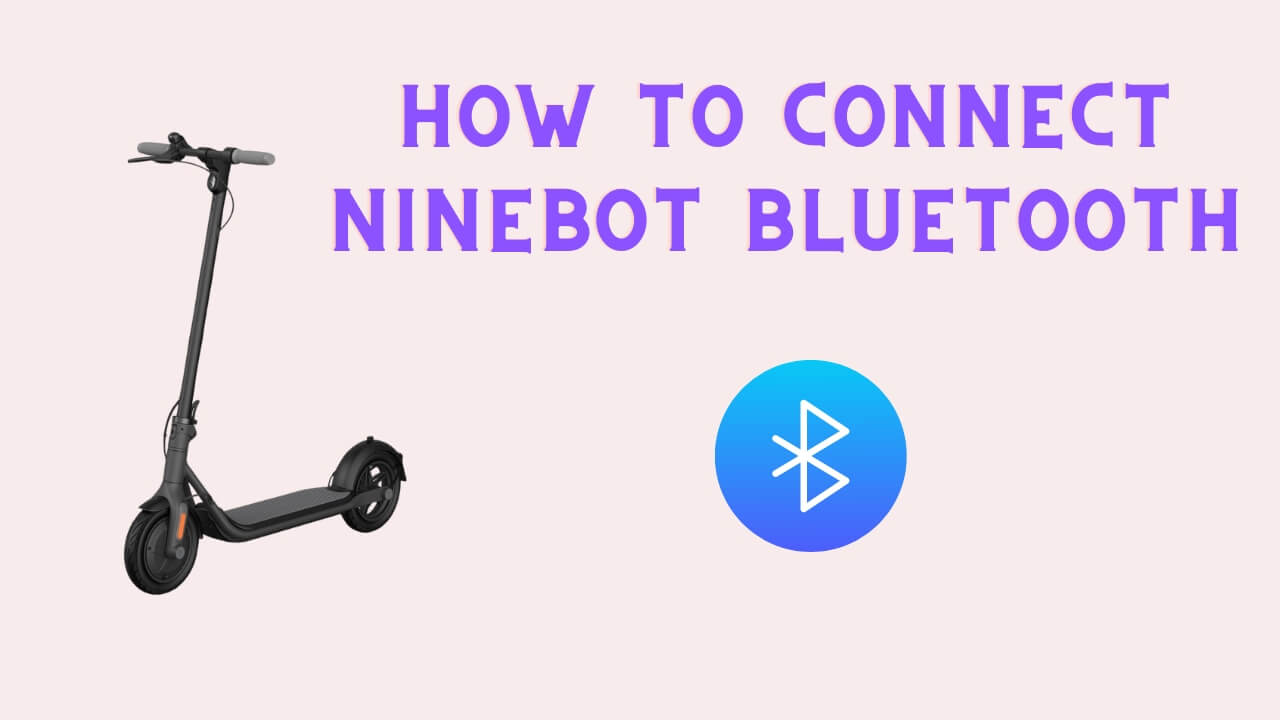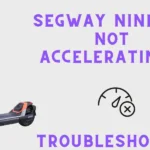Connecting your Segway Ninebot KickScooter to the Segway-Ninebot mobile app via Bluetooth is essential for activating and fully utilizing your scooter. Without this connection, your scooter will be limited in speed and functionality, and it will continue to beep as a reminder.
This comprehensive guide will walk you through each step of the process, from checking compatibility and charging your scooter to pairing it with the app and troubleshooting common issues.
By following these instructions, you’ll ensure a seamless connection and enjoy the full range of features your Segway Ninebot KickScooter has to offer.
Table of Contents
6 Steps To Connect Mobile Bluetooth On Segway Ninebot
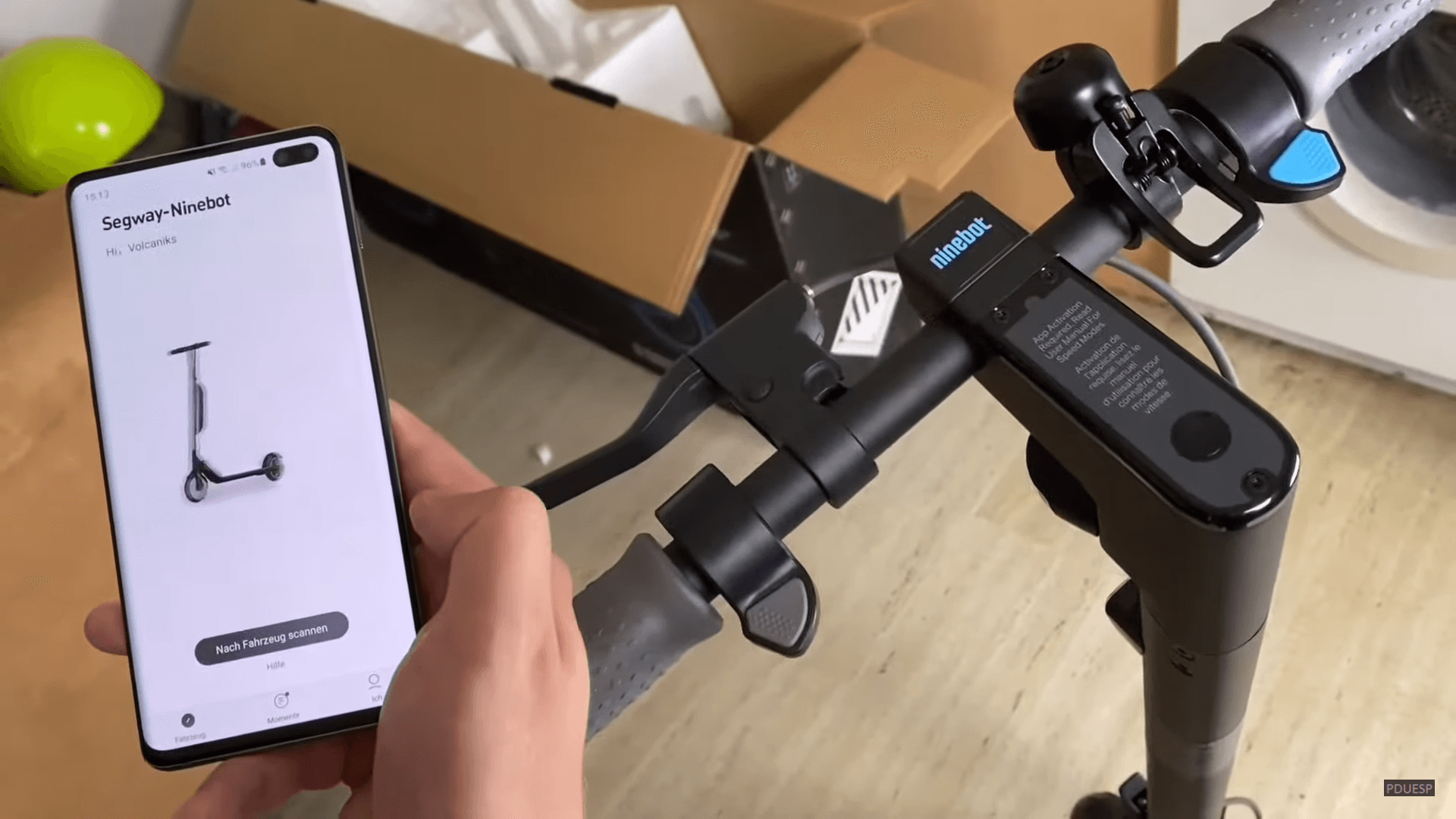
1. Check Compatibility
Before starting, ensure your smartphone is compatible with the Segway-Ninebot app. The app is available for both Android and iOS devices. Also, ensure your scooter model supports Bluetooth connectivity.
Some Segway scooters do not have an app connectivity.
2. Charge Your Scooter
Make sure your scooter is fully charged before attempting to connect it to the app. A fully charged battery ensures a smooth activation process and avoids interruptions during setup.
3. Download and Install the Segway-Ninebot App
To activate and use your KickScooter, you need the Segway-Ninebot mobile app:
- Download the app: Scan the QR code provided in the user manual or search for “Segway-Ninebot” in your app store.
- Install the app: Follow the on-screen instructions to install the app on your smartphone.
4. Activate Bluetooth and Open the App
- Turn on Bluetooth: Activate Bluetooth on your smartphone.
- Open the app: Launch the Segway-Ninebot app and either register a new account or log in if you already have one.
5. Pairing Your KickScooter
- Search for your vehicle: Click “Search vehicle” or Bluetooth icon in the app. Your scooter should appear in the list of available devices.
- Pair the device: Select your KickScooter from the list and follow the on-screen instructions to pair it with your phone.
6. Complete Activation Steps
- Follow the instructions: Once paired, the app will guide you through a series of steps. Watching the riding safety video is mandatory to activate your scooter.
- Activate the KickScooter: After completing the instructions, click “Activate” in the app. The beeping sound from the scooter will stop, indicating successful activation.
Alternative Connection Methods

If the standard pairing process doesn’t work, here are some alternative methods to connect your scooter:
Add Item Manually
- Access the menu: In the app, go to the menu and select “Add Item.”
- Select KickScooter: Choose your KickScooter model from the list.
- Pair manually: Follow the instructions to manually pair your scooter.
Unbinding and Reconnecting
- Unbind from the app: If the connection fails, try unbinding your scooter from the app.
- Reconnect: After unbinding, repeat the pairing process from scratch.
Troubleshooting Tips
Some basic tips to try :
- Stay close: Ensure your scooter is nearby and turned on during the pairing process.
- Restart the app: Close and reopen the app if it’s not detecting your scooter.
- Check for updates: Ensure both your app and smartphone’s operating system are up to date.
- Contact support: If you continue to experience issues, contact Segway-Ninebot support for assistance.
Some advanced steps to ensure troubleshooting and resolving problems are give below.
1. Handlebar Connection Check
If your scooter is partially connected (you can see it in the app but can’t perform actions like firmware updates), check the handlebar connections:
- Disconnect and reconnect: Ensure the handlebar connections are secure. Disconnect and then reconnect them if necessary.
2. Reboot Methods
If your scooter is still not connecting, try rebooting it using one of the following methods:
Reboot Method 1:
- Turn the unit ON.
- Hold the throttle lever and brake lever all the way down (you might need help with this).
- Turn the unit OFF.
- Release the throttles.
- Turn the unit ON.
Reboot Method 2:
- Turn the unit OFF.
- Hold the throttle lever and brake lever all the way down.
- Turn the unit ON.
- Release the throttles.
- Turn the unit OFF.
If it does not reboot, you can try other methods.
3. Avoid Manual Bluetooth Connection
The Segway-Ninebot app manages Bluetooth connections, so avoid pairing the scooter manually through your phone’s Bluetooth settings. If prompted for a Bluetooth passcode, ignore it and continue with the app.
Frequently Asked Questions (FAQs)
1. Why is my Segway Ninebot KickScooter beeping continuously?
The continuous beeping indicates that your KickScooter is not activated. To stop the beeping, you need to connect the scooter to the Segway-Ninebot mobile app via Bluetooth and complete the activation process.
2. What should I do if my KickScooter is not appearing in the app during the pairing process?
First, ensure that your scooter is turned on and nearby. Check that Bluetooth is enabled on your smartphone. If the scooter still doesn’t appear, try closing and reopening the app, restarting your phone, or rebooting the scooter using one of the reboot methods provided in this guide.
3. Can I pair my KickScooter with multiple devices?
No, the Segway Ninebot KickScooter can only be paired with one device at a time. If you need to switch to a different device, you must first unbind the scooter from the current device in the Segway-Ninebot app and then pair it with the new device.
4. Do I need a Bluetooth passcode to connect my KickScooter to the app?
No, you do not need a Bluetooth passcode. The Segway-Ninebot app manages the Bluetooth connection automatically. If your phone prompts for a passcode, ignore it and continue the pairing process through the app.
Conclusion
Activating and connecting your Segway Ninebot KickScooter via Bluetooth is a straightforward process if you follow these steps. Ensuring your scooter is charged, using the Segway-Ninebot app, and following the activation procedures will have you up and running in no time.
Should you encounter any issues, the alternative methods and troubleshooting tips provided will help you resolve them. Enjoy your ride!
I’m Arsalan Ahmed, a passionate electric scooter enthusiast and the voice behind this blog. I’m here to share my expertise and insights with you. From in-depth reviews to problem-solving guides, my goal is to help you make the most of your electric scooter experience.