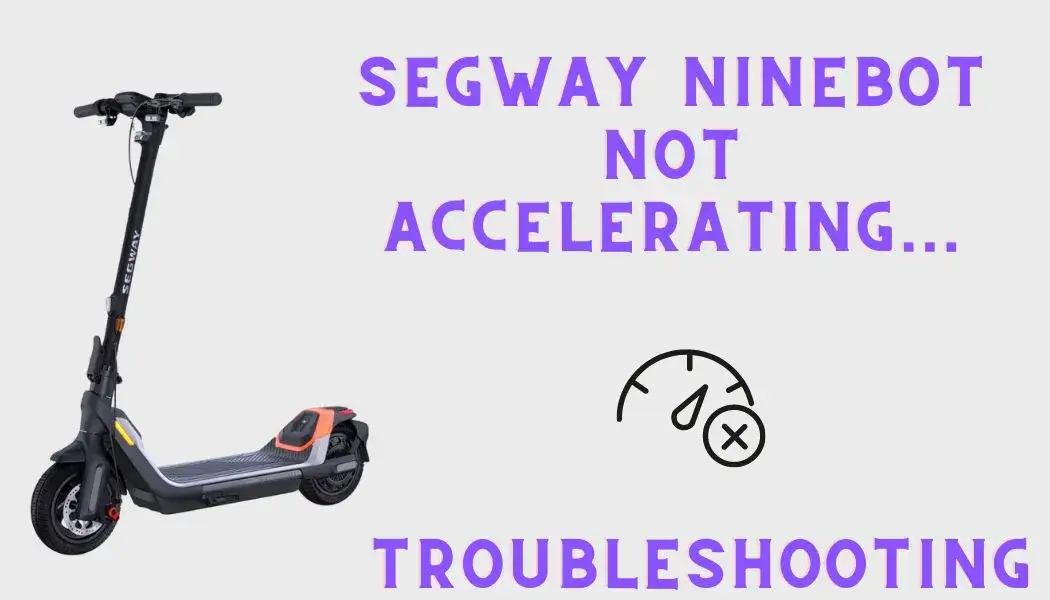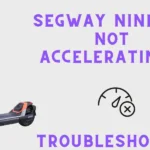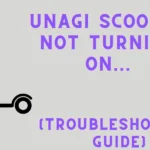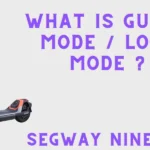Experiencing issues with your Segway Ninebot not picking up speed can be frustrating, especially when you’re gearing up for an energizing ride. Whether you’re a seasoned rider or new to the world of personal transportation, this guide is your go-to reference for troubleshooting acceleration problems with your Segway Ninebot.
Uncover the common culprits and get back to gliding smoothly with our expert advice. Stay tuned as we dive into the possible reasons and fixes to keep your journey uninterrupted and exhilarating. Don’t let a sluggish Segway slow down your adventure!
Check out this All-Rounder Scooter as a Replacement!
EMOVE Cruiser S Electric scooter

Value For Money, Affordable, Convenient & Very Customizable. Long Range & Security Concerned!
33 mph Top Speed, 62-mile Range, 56 lbs, max load 352 lbs, IPX6 Water rating, Foldable, Hybrid Hydraulic brakes, tubeless tires, LCD Display, Key Start ignition, Turn signals, Custom Throttles, Plug-and-Play cabling, 9-12 hours Charge Time.
Use Coupon Code “SCOOTERINSIGHTS” for Free DISCOUNT !!
Common Diagnostic Steps for Segway Ninebot Acceleration Issues
1. Ensuring Manual Push to Safety Speed

Before you roll up your sleeves for a technical diagnosis, it’s wise to check off the common, quick steps.
On occasions, the Segway Ninebot will not accelerate if it has not been manually pushed to a certain speed. The reason behind this safety feature is to prevent the scooter from unexpectedly starting when it’s stationary, which can be hazardous for the rider.
To overcome this, give your scooter a few manual pushes until you reach a minimum speed, typically around 3 miles per hour. This should disengage the safety lock and readiness beeps will signal that your Segway Ninebot is ready to move.
2. Unlocking the Speed by App
If your Segway Ninebot scooter is moving but slower than expected, it might be operating in beginner’s mode. This mode is a safety feature for new riders, intentionally limiting the top speed to ensure a safer riding experience while users become accustomed to the scooter’s operation.
Downloading the Segway-Ninebot App
To access the full speed capabilities of your Segway Ninebot, download the official Segway-Ninebot app on your smartphone. Through the app, you can manage various settings including the speed modes.
Completing Safety Tutorial
Once the app is installed, follow the prompt to go through the safety tutorial. It’s crucial to complete this tutorial not only to familiarize yourself with safe scooter practices but also to unlock additional speed settings.
After successfully completing the tutorial, the app will enable you to switch out of beginner’s mode and into the standard or sports mode, depending on your model, thus allowing for greater acceleration and a faster-paced ride.
Remember to always prioritize safety and abide by local regulations no matter the speed you choose to ride at.
3. Checking the Handlebar Connection

Another simple fix is to ensure that the handlebar is securely attached to the base of the scooter. A loose or faulty cable could disrupt the acceleration signal to the motor, causing it to stutter or not work at all.
Unscrew the handlebar assembly and inspect the cable. Ensure the connection is snug and there’s no visible damage to the cable or the port. Reconnecting the cable could sometimes fix the acceleration problem without the need for a more robust solution.
4. Battery and Power Issues
One of the primary reasons for lack of acceleration in Segway Ninebot scooters is an insufficient charge. If your battery level is low, the motor may not receive the required power to accelerate.
Charge Your Battery
Simple, right? Place your Segway Ninebot on charge for the recommended duration. After a full charge, test the scooter to see if this resolves the acceleration issue. If, however, your battery is aging and no longer holds a charge effectively, you may need a replacement.
Battery Connection
Like the handlebar connection, the battery’s wiring could interrupt the power supply to the motor. Inspect the battery cables, ensuring they are securely connected and free from corrosion. Clean the contact points to maintain a strong current between the battery and the scooter’s electrical system.
5. Mechanical Sticking or Binding
Mechanical problems within the acceleration mechanism can also hinder performance.
Inspect Moving Parts
Regular usage can sometimes lead to the buildup of dirt and debris, causing parts like the throttle lever and cable to stick. Clean the area around these parts and apply a lubricant to ensure they move freely.
Brake Caliper Issues
Some models are equipped with an electronic brake cut-off system for safety. If the brake calipers are misaligned or not releasing properly, the motor will not engage to avoid unsafe operation. Inspect the brake assembly to ensure correct function and alignment, making any necessary adjustments.
6. Firmware and Software Updates
Just like your smartphone, your Segway Ninebot benefits from software updates.
Ensure Your Firmware is Current
Connect your Segway Ninebot to the app and check for any available updates. Sometimes, acceleration issues could be due to a glitch in the software that has been resolved in a new version. Updating the firmware might provide a simple fix to this problem.
7. Motor and Controller Problems
If all else fails, the issue may lie deeper in the core of the scooter – the motor and its controller.
Motor Testing
Testing the motor requires a bit more expertise. Disconnect the motor from the controller and check for abrasion and overheating signs. If the motor’s coils are shorted or there are visible signs of damage, you may need to replace the motor unit.
Controller Diagnosis
The controller is the brain of the electric scooter that manages the speed, acceleration, and braking. Experienced technicians in a repair shop can test the controller.
If the controller is damaged, exhibits malfunctioning LED lights, or is not receiving power, it may be the cause of your Segway Ninebot’s acceleration issue.
Conclusion
In summary, if your Segway Ninebot is experiencing acceleration issues, it’s usually a sign that some basic troubleshooting is in order. By methodically working through the common diagnostic steps like checking handlebar connections, battery and power issues, as well as mechanical and firmware considerations, you can often pinpoint and resolve the problem yourself.
Remember, mechanical and electrical systems require regular maintenance to operate at their best, and your Segway Ninebot is no exception. In cases where these steps don’t solve the issue, it may be time to consult with a professional technician to look into motor or controller problems.
FAQs
Q. Why is my Segway Ninebot not accelerating?
There are several potential reasons for this, including handlebar connection issues, battery and power problems, beginner’s mode being activated, mechanical sticking or binding, outdated software/firmware, or motor and controller malfunctions.
Q. What should I do if my Segway Ninebot still won’t accelerate after trying all these solutions?
If you have completed all the recommended troubleshooting steps and your scooter is still having acceleration issues, it’s best to bring it to a certified repair shop for further inspection and repairs.
Q. Can I increase the top speed of my Segway Ninebot?
Yes, by downloading the Segway-Ninebot app, completing the safety tutorial, and switching out of beginner’s mode, you can unlock greater speed capabilities on your scooter depending on its model. Always prioritize safety and follow local regulations when riding at higher speeds.
I’m Arsalan Ahmed, a passionate electric scooter enthusiast and the voice behind this blog. I’m here to share my expertise and insights with you. From in-depth reviews to problem-solving guides, my goal is to help you make the most of your electric scooter experience.