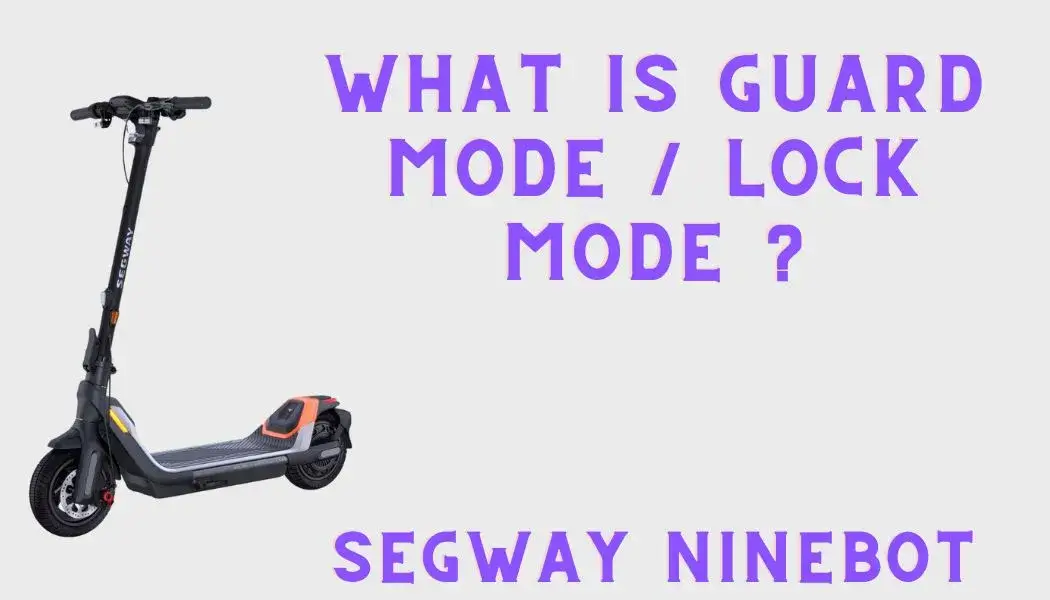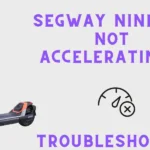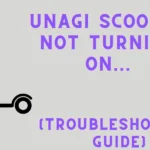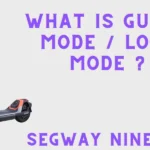In the dynamic realm of personal mobility, Segway Ninebot has emerged as a frontrunner, offering cutting-edge electric scooters that redefine urban transportation. Among its standout features, Guard Mode/Lock Mode has garnered attention for enhancing user safety.
This security marvel provides an added layer of protection against theft and unauthorized usage, setting a new standard for scooter security.
In this guide, I have broken down this innovative feature to provide insights into its mechanisms, key features, activation, benefits, drawbacks, and other helpful tips.
Check out this All-Rounder Scooter as a Replacement!
EMOVE Cruiser S Electric scooter

Value For Money, Affordable, Convenient & Very Customizable. Long Range & Security Concerned!
33 mph Top Speed, 62-mile Range, 56 lbs, max load 352 lbs, IPX6 Water rating, Foldable, Hybrid Hydraulic brakes, tubeless tires, LCD Display, Key Start ignition, Turn signals, Custom Throttles, Plug-and-Play cabling, 9-12 hours Charge Time.
Use Coupon Code “SCOOTERINSIGHTS” for Free DISCOUNT !!
Table of Contents
What Is Guard Mode/Lock Mode
Guard Mode/Lock Mode is a security feature embedded in Segway Ninebot electric scooters, designed to provide users with an added layer of protection against theft and unauthorized usage. Locking your scooter with the Ninebot lock mode can be done by pairing the scooter with the Ninebot scooter application via a Bluetooth connection.
This feature empowers riders with the ability to secure their scooters when not in use, giving them peace of mind in bustling urban environments.
How Guard Mode Protects Ninebot Scooter
Guard Mode in Segway Ninebot acts as an impenetrable shield against theft. Once activated, the scooter’s locking mechanisms immobilize the device, making it virtually impossible for unauthorized individuals to ride away.
The integration of motion sensors triggers audible alarms and push notifications in response to any tampering, immediately alerting both the owner and nearby individuals to the security breach. The motor will lock, and the scooter will not move unless the PIN (which can be set optionally) is entered. The throttle will not engage.
The GPS tracking feature enhances the likelihood of recovery by enabling real-time location monitoring if the scooter is still in Bluetooth range, aiding law enforcement in swift action.
With remote activation and deactivation capabilities, users can conveniently manage their scooter’s security status through the mobile app.
Activation and Setup: How To Enable & Disable Guard Mode
How to Lock the Ninebot Scooter With the App (Enable):
- Create a profile in the Ninebot scooter application.
- Pair your Bluetooth-enabled device with the Segway Ninebot kick scooter.
- Swipe down the lock icon on the screen to engage the lock.
Ninebot Scooter Lock Instructions:
- Maintain a close range with your scooter.
- Keep the scooter on when engaging lock mode.
- Ensure the scooter’s battery is fully charged.
- Frequently update the firmware from your mobile application.
How to Turn off Lock Mode on Ninebot (Disable):
- Click on the lock icon on the mobile application to disengage the lock.
- If the lock mode does not turn off due to issues with Bluetooth or battery, access the settings menu and scroll to power off if locked.
|Read more: How to turn off lock mode in ninebot
Key Features of Guard Mode/ Lock Mode
Anti-Theft Protection
Guard Mode/Lock Mode serves as a robust deterrent against theft. When activated, the electric scooter automatically engages its locking mechanisms, making it challenging for potential thieves to move or ride the scooter without the designated PIN or password.
Remote Activation and Deactivation
One of the standout features of Guard Mode/Lock Mode is its remote activation and deactivation capabilities. Users can lock or unlock their scooters effortlessly using the Segway Ninebot mobile app, adding a layer of convenience to the security process.
Customizable Security Settings
Guard Mode/Lock Mode allows users to customize their security settings based on personal preferences and usage scenarios. This may include adjusting the sensitivity of the motion sensors or setting up alerts for any suspicious activity.
Location Tracking
In the unfortunate event of theft, Guard Mode/Lock Mode often incorporates GPS tracking functionalities. This feature assists users and law enforcement in locating the stolen scooter, increasing the chances of recovery.
Audible Alarms and Notifications
Guard Mode/Lock Mode is equipped with audible alarms and push notifications. If someone attempts to tamper with or move the scooter without proper authorization, the system triggers an alarm to alert the owner and nearby individuals, acting as a further deterrent.
Motor Lock and Throttle Disengagement
When theft is practiced, the motor locks and brakes are engaged, and the throttle cannot be used. However, the scooter can be carried.
Can I Customize Guard Mode?
For now, there are not many advanced customization options for lock mode/ Guard mode in Ninebot. Settings are often default in many scooters, such as geo-fencing, sensitivity, etc. However, there are some basic options in various models of Ninebot.
Benefits of Guard Mode
- Increased Safety and Security:
- Ensures the scooter remains stationary when unattended, preventing accidental collisions.
- Prevention of Unauthorized Use:
- Acts as a powerful deterrent, allowing only authorized users to operate the scooter.
- Protection Against Theft:
- Emits an alarm and sends alerts when unauthorized movement is detected, deterring theft.
- Long-Timer Lock without Connection:
- Some websites claim the lock disengages when you turn off or leave Bluetooth, but this may not apply to every model. Check your model for this potential drawback.
Troubleshooting Guard Mode
Common Issues
- The scooter fails to enter Guard Mode even when activated.
- Connection problems between the app and the scooter.
- Guard Mode gets deactivated without apparent reason.
- False alarms triggered by minor movements.
- Quick battery drain when Guard Mode is active.
How to Resolve Connection Problems
- Ensure the scooter is sufficiently charged.
- Check if Bluetooth on your device is enabled.
- Update the Segway Ninebot app to the latest version.
- Disconnect and reconnect Bluetooth if issues persist.
- Restart both the device and the scooter.
- Contact Segway customer support if problems persist.
Best Way to Lock Ninebot Scooter
Pairing the electric lock mode with a physical lock, such as a top-security U-lock, is a great option. The U-lock does not affect the Segway Ninebot scooter’s performance and serves as a secure way to prevent theft.
Extra Lock For sEGWAY SCOOTER

Scooter Chain Lock, Bike Lock, Electric Scooter Accessories, Security Anti-Theft Bike Lock, Chain Lock for Electric Scooter, Motorcycle, Bicycle
.
.
Drawbacks & Criticisms
- After locking it in the mobile application, the rider cannot turn off the Ninebot scooter as it has to be left to run for the scooter to remain connected to your device via Bluetooth. Turning the Segway Ninebot scooter off disengages the lock.
- Concerns about wheels turning based on sensitivity settings in the app.
- Questions about the scooter’s locking status when out of Bluetooth range.
Additional Insights on Lock Functionality
- Leaving the scooter running may lead to battery drainage, eventually disengaging the lock.
- An electric kick scooter with a dead battery functions like a manual scooter, potentially posing challenges.
- The Lock function is a temporary deterrent to theft or unauthorized use and consumes battery energy.
- In some models, a thief can put the scooter in a car or carry it, as carrying the scooter does not recognize theft and does not trigger alarms.
- Wheels may get locked after the alarm engages, but they are released after some time.
Extra / Alternative Locks
- Some scooters can be customized to auto-lock once disconnected from Bluetooth, adding an extra layer of security.
- Setting a PIN or password through the Segway app enhances security, ensuring only authorized users can initialize the scooter.
For maximum security, recommendations include finding a “U” lock sized appropriately or using a locking cable and separate padlock or U-lock in a strategic wrapping pattern around the folded scooter.
Please note that while these measures enhance security, no lock or security system can guarantee prevention of all theft. Understanding the functionalities, benefits, and potential drawbacks of Guard Mode is crucial for mastering the security of your Segway Ninebot.
Conclusion:
Mastering the security of your Segway Ninebot involves harnessing the power of Guard Mode/Lock Mode effectively. By understanding its robust features, customizable settings, and potential drawbacks, users can ensure the safety and protection of their valuable electric scooters. As urban landscapes evolve, Segway Ninebot remains at the forefront, not just as a mode of transportation but as a guardian of your mobility.
FAQs
-
Can I customize Guard Mode/Lock Mode?
Customization options are currently limited, with default settings in many Ninebot scooters, but some basic adjustments are available in various models.
-
How does Guard Mode protect against theft?
Guard Mode immobilizes the scooter’s mechanisms, engages audible alarms, and activates GPS tracking, making it challenging for thieves to operate and aiding recovery.
-
What happens if the scooter is out of Bluetooth range?
Some models may still maintain the lock function, but it’s advisable to check your specific model for this feature.
-
How can I maximize scooter security?
Pairing Guard Mode with a physical lock, such as a U-lock, offers a dual-layered security solution, ensuring comprehensive protection.
I’m Arsalan Ahmed, a passionate electric scooter enthusiast and the voice behind this blog. I’m here to share my expertise and insights with you. From in-depth reviews to problem-solving guides, my goal is to help you make the most of your electric scooter experience.