Decoding error codes is pivotal to addressing the beeping concerns on Segway Ninebot ES2, ES3, and ES4 scooters. To effectively tackle the persistent beeping on ninebot scooter, you must understand and address the specific error codes displayed on the screen.
This guide provides a comprehensive list of error codes and their descriptions and other effective solutions to solve the beeping of Ninebot ES-series.
Check out this All-Rounder Scooter as a Replacement!
EMOVE Cruiser S Electric scooter

Value For Money, Affordable, Convenient & Very Customizable. Long Range & Security Concerned!
33 mph Top Speed, 62-mile Range, 56 lbs, max load 352 lbs, IPX6 Water rating, Foldable, Hybrid Hydraulic brakes, tubeless tires, LCD Display, Key Start ignition, Turn signals, Custom Throttles, Plug-and-Play cabling, 9-12 hours Charge Time.
Use Coupon Code “SCOOTERINSIGHTS” for Free DISCOUNT !!
Table of Contents
Decoding Error Codes To Solve Beeping on Ninebot ES
Segway Ninebot ES2, ES3, and ES4 and their variants, they all display error codes on screen when beeping generally. So, to solve beeping, you have to solve errors.
Navigating through potential issues with your Ninebot scooter? Here’s a comprehensive list of error codes and their corresponding descriptions to help you troubleshoot effectively:
![Error codes list [Segway Ninebot Es-Series]](https://scooterinsights.com/wp-content/uploads/2023/12/ninebot-scooter-error-codes-1024x585.webp)
- E10: Abnormal Communication of Controller
- E11: Under Voltage Protection of Motor Controller
- E12: Hall Fault of the Motor
- E13: Controller MOS Tube Failure
- E14: Throttle Failure
- E15: Brake Switch Failure
- E16: Configuration Save Error
- E19: Abnormal Temperature of Battery 1
- E20: Abnormal Communication of Battery 1
- E21: Battery 1 Serial Number is Abnormal
- E22: Password Error of Battery 1
- E31: Serial Number Error
- E32: Wrong Vehicle Password
- E33: Instrument Update Failed
- E34: Abnormal Vehicle Temperature
- E35: Abnormal Communication Between the Instrument and ECU
- E36: Weak Central Controlling Signal
- E37: The Central Control Battery is Low
- E39: NFC Antenna Calibration Failed
- E40: Attitude Sensor Failure
- E41: Abnormal Faucet Lock
- E42: ECU Certificate Error
- E43: Severe Vehicle Vibration
Understanding these error codes can streamline the process of diagnosing and resolving issues with your Ninebot scooter. Keep this handy reference to address specific problems and ensure a smooth riding experience.
Other Beeping Solutions and Troubleshooting Tips
Other solutions if the Ninebot ES do not show error code and still beeps, are as follows:
1. Perform a Hard Reset
Try resolving intermittent beeping issues by turning off the scooter, disconnecting the battery, and reconnecting after a few minutes. This can eliminate minor glitches.
2. Disable Anti-Theft Lock
Turn off the scooter before transport and deactivate the ‘Anti-theft Lock’ feature to prevent unnecessary beeping.
Read More How to adjust anti-theft lock.
3. Ensure Smooth Operation
Avoid overspeeding and downhill riding to prevent problems. Regularly check with a technician, replacing any overheated or damaged parts.
4. Activate Your Scooter
Easily activate Ninebot models connecting to the Segway App through the app interface.
5. Troubleshoot Battery and Connection Issues
Replace the battery following guidelines, inspect wire connections, and scrutinize the battery for optimal charging conditions. Secure external battery pack connections to resolve red light and beep problems.
Wanna replace the battery, check out this one!
6. Inflate Tires and Fix Punctures
Inflate tires to recommended levels to solve various issues and enhance speed.
Need an air inflator, check this out!
7. Update Firmware
For models like E, G2, F2, F, and ES , resolve beeping problems by updating the firmware following manufacturer instructions for a safe and proper procedure.
FAQs
-
How can I activate my Ninebot scooter to stop the beeping?
For Zing E-series, press the throttle and brake lever simultaneously, hold for a few seconds until two beeps, then release. For other Bluetooth models, easily activate through the Segway App.
-
What should I do if my Ninebot scooter displays error code E19?
Error code E19 indicates an abnormal temperature of Battery. Resolve this by checking the battery’s conditions and ensuring it operates within optimal temperature ranges.
-
How do I address beeping issues on my Ninebot scooter without error codes?
If your scooter beeps without error codes, try solutions like performing a hard reset, disabling the ‘Anti-theft Lock,’ and maintaining smooth operation to prevent unnecessary beeping.
Conclusion
Refer to the provided list of error codes and their explanations to diagnose and address specific problems efficiently. For further insights and visual assistance, check out the informative video link provided.
Additionally, explore additional troubleshooting tips for scenarios where Ninebot ES scooter beeps without displaying error codes. From performing hard resets to updating firmware, these solutions contribute to a hassle-free and enjoyable riding experience on your Ninebot scooter.
I’m Arsalan Ahmed, a passionate electric scooter enthusiast and the voice behind this blog. I’m here to share my expertise and insights with you. From in-depth reviews to problem-solving guides, my goal is to help you make the most of your electric scooter experience.
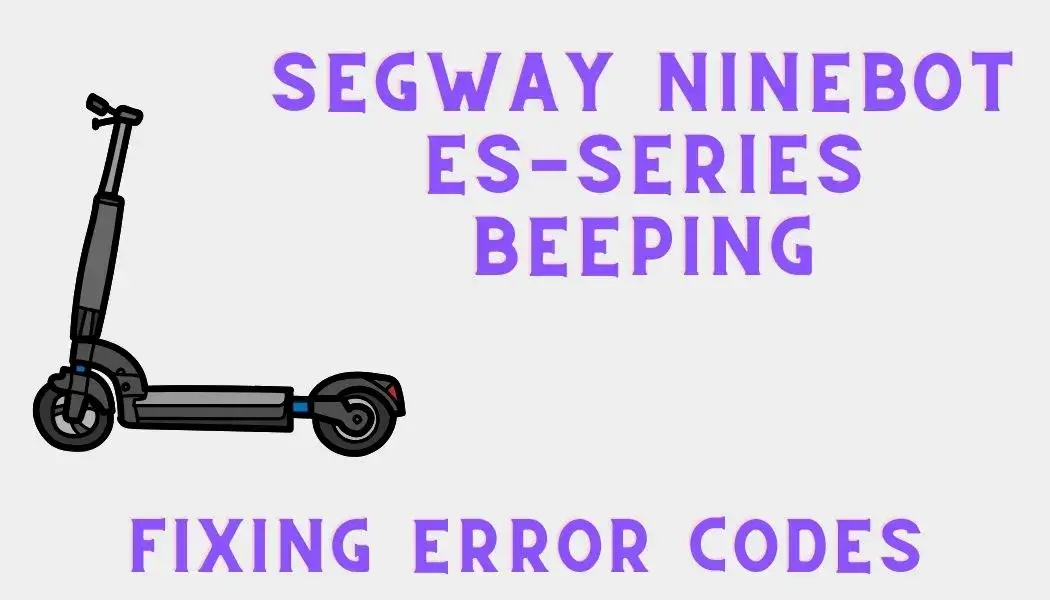





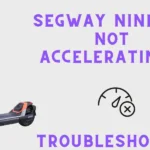
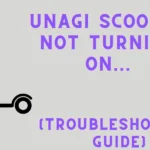
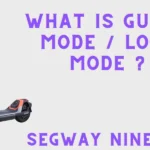

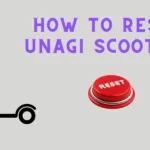
![Thumbnail [Gotrax turns on but wont move] with pic of gotrax scooter](https://scooterinsights.com/wp-content/uploads/2024/01/gotrax-scooter-turns-on-but-wont-move-150x150.webp)
![Thumbnail [What is Energy Recovery in Segway Ninebot]](https://scooterinsights.com/wp-content/uploads/2024/01/energy-recovery-ninebot-150x150.webp)

1 thought on “Segway Ninebot ES-series Is Beeping ? Common Causes & Solutions”