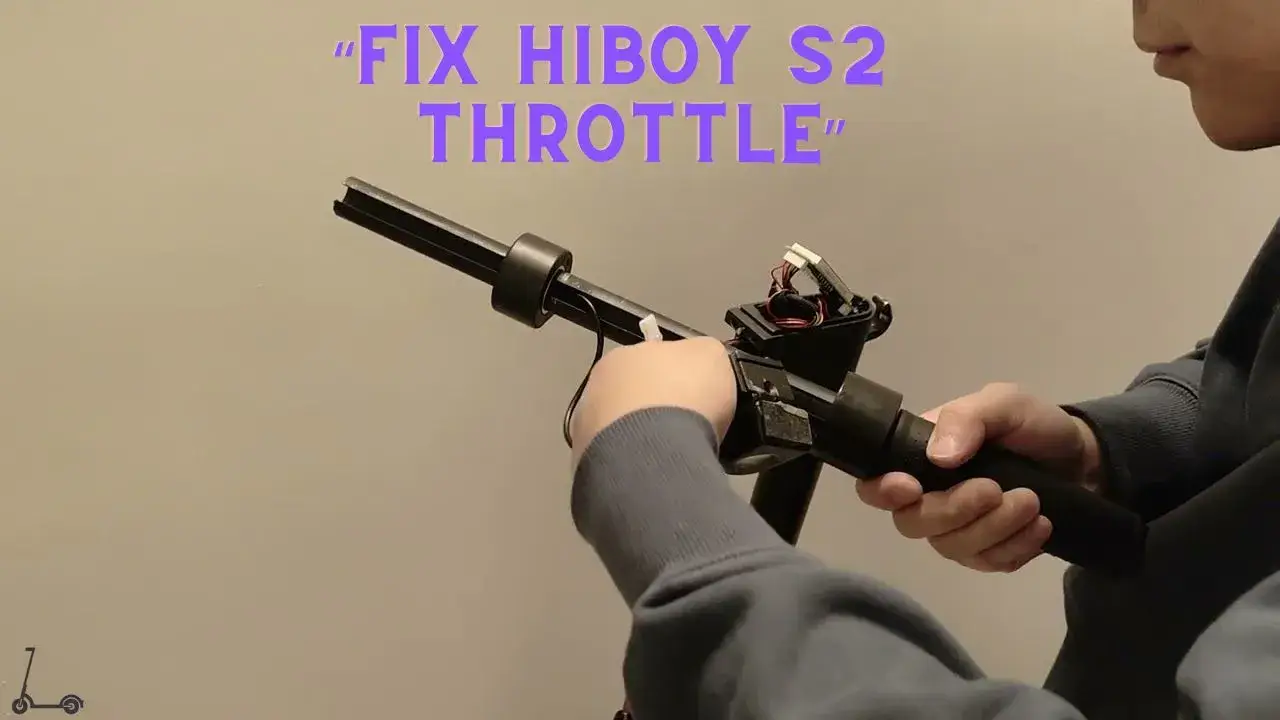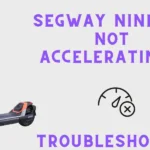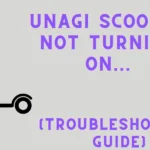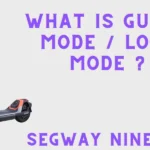Is your Hiboy S2 or S2 Pro’s throttle acting up? Don’t worry. In this comprehensive guide, we’ll walk you through common throttle issues and troubleshooting steps to get your scooter back in perfect working condition.
From addressing a stuck throttle to tackling an unresponsive one, we’ll cover it all. We will also give step-by-step guide on replacing the throttle.
Before diving into the detailed steps, we’ll also perform some initial checks to ensure safety and rule out simple problems.
Check out this All-Rounder Scooter as a Replacement!
EMOVE Cruiser S Electric scooter

Value For Money, Affordable, Convenient & Very Customizable. Long Range & Security Concerned!
33 mph Top Speed, 62-mile Range, 56 lbs, max load 352 lbs, IPX6 Water rating, Foldable, Hybrid Hydraulic brakes, tubeless tires, LCD Display, Key Start ignition, Turn signals, Custom Throttles, Plug-and-Play cabling, 9-12 hours Charge Time.
Use Coupon Code “SCOOTERINSIGHTS” for Free DISCOUNT !!
Table of Contents
Common Symptoms of Hiboy S2/S2 Pro Throttle Issues
Following are 3 common symptoms of Hiboy S2 not working:
- Throttle is stuck in either an on or off position
- Throttle response is inconsistent
- Throttle not responding at all
Preliminary Checks
Before diving into troubleshooting, it’s essential to perform some preliminary checks to ensure safety and rule out simple issues.
- Turn off the scooter and disconnect the battery.
- Inspect the throttle for physical damage or debris.
- Check the battery charge level.
- Ensure the scooter is on a flat and stable surface
Troubleshooting Hiboy S2 Throttle not Working
Follow these steps to diagnose and resolve the throttle issue.
1. Resolving Stuck Throttle
If the thumb throttle is stuck at its place, follow these steps:
Step 1: Replacing Internal Springs
Mostly, this problem can be solved easily by replacing the internal springs of the throttle.
- Carefully examine the inside of the thumb throttle to locate the existing springs. Note their positions and how they are attached.
- If they don’t need replacement, reposition them correctly and lubricate them.
- If replacement is needed, using the appropriate tools (pliers or tweezers), gently remove the old springs. Take care not to damage any other components or wiring in the process.
- Ensure that the replacement springs are the correct size and type for your thumb throttle. If necessary, lubricate them lightly to aid smooth movement.
- Carefully attach the replacement springs to the same locations where the old springs were removed. Ensure they are secured in place and properly seated.
Step 2: Lubricate the Throttle Mechanism:
- If the cable appears undamaged but is still causing sticking, you can apply a small amount of appropriate lubricant (e.g., silicone spray) to the throttle mechanism to reduce friction.
- Be cautious not to over-lubricate, as this can attract dirt and worsen the problem.
Step 3: Replace the Throttle
Replacing throttle is explained in detail below.
2. Resolving Unresponsive Throttle
If the scooter’s throttle is unresponsive at some intervals or all the time, it typically gives the E2 error code, which can only be resolved by replacing the throttle and its connecting wire. However, if it doesn’t show an error code, follow these steps:
Step 1: Check the Throttle Magnets
- Carefully examine the throttle mechanism for any signs of dislodged magnets. These magnets are located near the throttle body or control module.
- If you find dislodged Throttle Magnets, carefully reposition them to their correct location using non-magnetic tools.
- If you cannot locate the Throttle Magnets or if they are missing, contact the manufacturer or a qualified technician to obtain replacement magnets.
Step 2: Check the Wiring Connections
- Inspect the throttle cable for any loose or disconnected wires.
- Examine the connectors for corrosion or damage.
- Reconnect any loose wires or clean corroded connectors.
- If the throttle is still unresponsive, proceed to the next step.
Step 3: Replace the Throttle
- Try replacing the throttle which is explained in detail further in the guide.
- If it doesn’t works, follow the next step.
Step 4: Inspect the Controller
- Locate the controller unit on the scooter (typically near the battery).
- Check for loose wires, damaged connectors, or burnt components.
- Replace or repair any faulty controller parts.
Step 5: Battery Voltage
- Verify that the battery voltage is within the recommended range.
Charge the battery if it’s low and retest the throttle.
|Hiboy S2 not charging? Read our blog post on Fixing Hiboy S2 Charging Issues to get your scooter back on track.
Step 6: Brake Lever Interlock
- Ensure the brake lever is not engaged while trying to throttle. Some scooters have a safety feature that disengages the throttle when brakes are applied.
Step 7: Motor and Wiring
- Inspect the motor and wiring connections for damage or wear. Check functionality of motor by directly connecting with battery or any current source.
- Replace any damaged components as needed.
Step 8: Firmware and Software
- Try resetting the scooter. Check if there are any available firmware updates for the scooter. Update the firmware if necessary.
Replacing the Hiboy S2/S2 Pro Throttle (E2 Error Code)
If the display shows E2 error code, or the above steps doesn’t work, you need to buy new throttle which can be easily bought from the official Hiboy store online. Replace the throttle which isn’t working with the new one with the following steps:
1. Tools and Materials Required
- Replacement thumb throttle compatible with Hiboy S2 Pro.
- Screwdrivers (Phillips and flat-head).
- Pliers.
- Wire connectors (if needed).
- Lubricant (if needed).
2. Procedure
Step 1: Remove the Handgrip
Start by taking off the handgrip on the side where you want to swap out the throttle.
Step 2: Detach the Display
Locate the display unit on the handlebar. Remove any screws or clips keeping it attached and gently disconnect it from the handlebar.
Step 3: Remove the Front Light
In a similar way, find the front light assembly. Depending on how it’s attached, remove any screws or clips holding it to the handlebar, and then take off the light.
Step 4: Loosen the Old Throttle
Identify the old throttle and locate the screws or bolts keeping it attached to the handlebar. Loosen these screws to release the old throttle’s grip.
Step 5: Detach the Old Throttle
Once the old throttle is loosened, carefully pull it out of the handlebar, revealing the wires connected to it. Be gentle to avoid damaging the wires.
Step 6: Detach the Brake Lever
Remove the brake lever, but leave its wires connected.
Step 7: Attach the New Throttle
Take the new thumb throttle and slide it into the handlebar’s opening. Ensure it aligns properly with the handlebar and secure it by tightening the screws or bolts you loosened earlier.
Step 8: Route the Wires
Make sure that the wires from the new throttle’s wires pass behind the light compartment, which is why the front light was removed earlier. Arrange the wires neatly to prevent any interference with other components.
Step 9: Reattach the Brake Lever
Put the brake lever back in its original position with the throttle.
Step 10: Reattach the Display and Front Light
Carefully reattach the display and front light assemblies to the handlebar using the appropriate screws or clips.
FAQs
- What are common symptoms of Hiboy S2 throttle issues?
Common symptoms include a stuck throttle (either on or off), inconsistent throttle response, and a completely unresponsive throttle.
- What should I do if my throttle is stuck in one position?
If the throttle is stuck, you can try repositioning or lubricating the existing springs. If that doesn’t work, consider replacing the internal springs.
- What can I do if my Hiboy S2 scooter shows an E2 error code?
If you see an E2 error code, you’ll likely need to replace the throttle and its connecting wire, which can be obtained from the official Hiboy store online.
Conclusion
Even though Hiboy scooters have low durability and build quality, still, you’ve armed yourself with the knowledge to diagnose and resolve throttle issues on your Hiboy S2 scooter if it isn’t working. You’re well-equipped to hit the road smoothly once again.
Remember to prioritize safety during the troubleshooting process, and always double-check your work to ensure everything is securely in place.
Whether you’re replacing internal springs or the entire throttle assembly, this guide has your back. Happy riding and enjoy the hassle-free throttle experience!
|Also Read: Hiboy S2 Scooter Won’t Turn On? [Quick Fixes & Solutions]
I’m Arsalan Ahmed, a passionate electric scooter enthusiast and the voice behind this blog. I’m here to share my expertise and insights with you. From in-depth reviews to problem-solving guides, my goal is to help you make the most of your electric scooter experience.