Are you facing the frustrating situation of your beloved Hiboy S2 electric scooter refusing to spring to life? Fear not, as we embark on a journey to unravel the mysteries behind why your Hiboy S2 (including Pro and Max versions) won’t turn on.
In this comprehensive troubleshooting guide, we’ll walk you through a step-by-step process to get your scooter back on the road. Our goal in this guide is to provide you with expert solutions to this common issue.
Check out this All-Rounder Scooter as a Replacement!
EMOVE Cruiser S Electric scooter

Value For Money, Affordable, Convenient & Very Customizable. Long Range & Security Concerned!
33 mph Top Speed, 62-mile Range, 56 lbs, max load 352 lbs, IPX6 Water rating, Foldable, Hybrid Hydraulic brakes, tubeless tires, LCD Display, Key Start ignition, Turn signals, Custom Throttles, Plug-and-Play cabling, 9-12 hours Charge Time.
Use Coupon Code “SCOOTERINSIGHTS” for Free DISCOUNT !!
Table of Contents
Charging, Battery & Fuse Obstacles not Turning-On Hiboy S2
1. Check the Battery
COMMON ISSUE
The first and most common culprit behind an unresponsive hiboy scooter is a depleted battery. Here’s how to tackle this:
- Connect your scooter to the charger and ensure it’s plugged into a working outlet.
- Let it charge for at least a few hours, even if the indicator light shows a full charge. Sometimes, deeply discharged batteries need time to recover.
- After charging, try turning on your scooter.
If the battery is the real deal, replace it immediately with a genuine one like this one below!
1. Hiboy Battery Replacement for S2 Electric Scooter (Not Fit S2Pro/S2 Max/S2R/S2 Lite)
2. Hiboy Battery Replacement for S2 Pro Electric Scooter (Not Fit S2/S2 Max/S2R/S2 Lite)
3. Hiboy Battery Replacement for S2 MAX Electric Scooter (Not Fit S2/S2 Pro/S2R/S2 Lite)
2. Inspect the Charging Port
The charging port is a vital component for recharging your scooter. Follow these steps to ensure it’s in working order:
- Examine the charging port for debris, damage, or bent pins.
- If you find any debris, clean it gently.
- Make sure the charger fits snugly into the port.
3. Check the Power Switch
Believe it or not, sometimes the simplest solutions are the most effective. Ensure the power switch is in the “on” position:
- Locate the power switch on your scooter.
- Toggle the switch a few times to ensure it’s working correctly.
- Try turning on your scooter again.
4. Inspect the Fuses
Fuse Location
The fuse on the Hiboy S2 scooter is typically located within the scooter’s lower section, toward the front. It might be concealed beneath a layer of orange tape or a protective cover, but it IS there.
COMMON ISSUE
Electric scooters often have fuses to protect their electrical components. If you suspect a blown fuse, here’s how to address it:
- Open up the bottom of your scooter, usually towards the front.
- Look for the 5-amp fuse hidden under orange tape, if applicable.
- Replace the blown(or other color) fuse with a new one of the same rating.
Wiring & Controller Conflicts Hiboy S2 Power-up
1. Examine the Wiring
Your scooter’s wiring is like its nervous system; any issues can disrupt its function. Pay attention to the wires, especially near the stem joint:
- Visually inspect all wiring for damage, fraying, or loose connections.
- If you find any issues, consider taping the wires near the stem joint tightly. Rotating handlebars can sometimes cause connection problems.
2. Reset the Controller
COMMON ISSUE
Resetting the controller can often resolve electronic glitches:
- Turn your scooter off.
- Press the power button and hold for 10 seconds.
- Disconnect the battery located under deck.
- Leave the battery disconnected for 10 minutes.
- Reconnect the battery.
Note: If resetting the controller doesn’t work, consider replacing it with a spare one if available.
3. Replace the Controller
Controller replacement involves installing a new controller unit in your scooter. If your scooter still doesn’t turn on after performing a reset, replacing the controller can often resolve electronic issues that may be preventing it from functioning properly.
You can easily buy a new controller from the Hiboy store online.
4. Overheating Protection
If you’ve been pushing your scooter hard, it might need a cooldown period:
- Allow your scooter some time to cool down if you’ve been riding it intensely.
- Once it’s had a chance to cool off, attempt to turn it on again.
Thoroughly examine the wirings near the battery and controller for overheating damages.
Throttle & Brake Issues not Moving Hiboy S2
If the scooter power ups but doesn’t move or accelerates, try these steps
1. Test the Brake Levers
Electric scooters often have a safety feature that prevents them from turning on if the brake levers are engaged:
- Make sure the brake levers are fully released.
- Try turning on your scooter again.
2. Dislodged Throttle Magnet/Throttle Issues (Especially with the S2 Pro)
It’s worth noting that while the dislodged throttle magnet issue has been more prevalent with the S2 Pro model, other electric scooters may encounter similar throttle-related challenges. When the throttle magnet becomes dislodged, it can result in a range of issues that affect the scooter’s performance, including no movement.
- If the throttle magnet is dislodged, use appropriate tools (screwdrivers, Allen wrenches, etc.) to reattach it securely to its original position on the handlebar.
- Ensure all screws or fasteners are tightened properly to prevent future dislodgment.
User Manual & Professional Guidance
Consult the User Manual
Your user manual is a valuable resource for troubleshooting:
- Refer to your user manual for model-specific guidance.
- User manuals often contain troubleshooting tips tailored to your scooter model.
Seek Professional Help
Sometimes, the issue might be beyond DIY troubleshooting:
- If none of the above steps work, or if you’re uncomfortable performing troubleshooting tasks yourself, it’s wise to seek professional assistance.
- While the manufacturer’s customer support is an option, keep in mind that it may come with a cost.
Preventive Measures for the Future
To ensure smooth rides in the future and minimize the chances of encountering the Hiboy S2 power-up and turning on issues, consider the following preventive measures:
1. Regular Maintenance

Just like any other vehicle, your electric scooter requires regular maintenance. This includes cleaning, lubricating moving parts, and ensuring all connections are secure. A well-maintained scooter is less likely to face issues.
2. Proper Charging Habits
Avoid overcharging your scooter, as this can stress the battery. Always use the charger provided by Hiboy and unplug it once the battery is fully charged. Charging your scooter before it falls below 20% is also advisable.
3. Safe Riding Conditions
Opt for smooth, flat terrain whenever possible to reduce strain on your scooter’s components. Avoid carrying excessive weight, and don’t constantly push the scooter to its top speed.
4. Storage
When not in use, store your scooter in a dry, secure place away from extreme temperatures, both hot and cold. This helps protect the battery and other components.
5. Regular Safety Checks
Before each ride, perform safety checks.
Conclusion
In conclusion, troubleshooting your Hiboy S2 electric scooter’s refusal to turn on, including the Hiboy S2R, Pro and Max, can be challenging, but this guide offers practical solutions. Start by checking and charging the battery, inspecting the charging port, ensuring the power switch is on, and examining fuses. Wiring and controller issues can also be addressed, and throttle and brake problems should be considered.
Consult your user manual and seek professional help if needed. To prevent future problems, maintain regular upkeep, charge the battery correctly, ride safely, store the scooter properly, and conduct pre-ride safety checks.
Following these steps and preventive measures will keep your Hiboy S2 running smoothly, ensuring trouble-free rides.
FAQs
-
Why is my Hiboy Max not turning on?
If your Hiboy Max scooter is not turning on, the most common issue to check is the battery. Make sure it’s properly charged, and if it doesn’t respond, consider replacing the battery with a genuine one from Hiboy. Inspect the charging port, verify the power switch is in the “on” position, and examine the fuses. If the issue persists, you may need to look into wiring or controller problems and refer to the user manual for model-specific guidance. Seek professional help if necessary.
-
Why won’t my Hiboy S2 scooter turn on?
If your Hiboy Max scooter won’t turn on, start by checking the battery and charging port, ensuring the power switch is on, and inspecting fuses. If the issue persists, address wiring or controller problems and refer to your user manual for guidance. Professional help may be needed if troubleshooting fails.
-
What could be causing my Hiboy S2 scooter’s brake issue?
If your Hiboy S2 scooter’s brakes are preventing it from turning on, make sure the brake levers are fully released before attempting to turn it on.
-
What should I do if my Hiboy S2 scooter won’t charge?
If your Hiboy S2 scooter won’t charge, check the charger, charging port, and battery connections. Ensure the charger is plugged into a working outlet and the port is clean. Inspect the voltages across the terminals to see if it holds the charge. Replace the battery if needed.
I’m Arsalan Ahmed, a passionate electric scooter enthusiast and the voice behind this blog. I’m here to share my expertise and insights with you. From in-depth reviews to problem-solving guides, my goal is to help you make the most of your electric scooter experience.








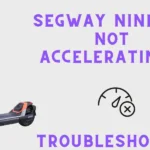
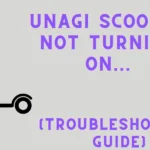
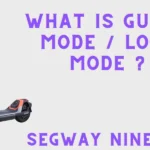


2 thoughts on “Hiboy S2 Scooter Won’t Turn On? [Quick Fixes & Solutions]”