Are you facing issues with your Hiboy S2 Pro electric scooter not charging? Don’t worry; you’re not alone. Charging problems can be frustrating, but with the right guidance, you can get your scooter back on the road in no time. In this article, we’ll walk you through the common reasons why your Hiboy S2 Pro may not be charging and provide step-by-step solutions.
We’ll cover everything from basic maintenance and charger compatibility to specific problems indicated by charger lights. Additionally, we’ll delve into how to test and address issues related to the battery, fuse, and charging connections.
Check out this All-Rounder Scooter as a Replacement!
EMOVE Cruiser S Electric scooter

Value For Money, Affordable, Convenient & Very Customizable. Long Range & Security Concerned!
33 mph Top Speed, 62-mile Range, 56 lbs, max load 352 lbs, IPX6 Water rating, Foldable, Hybrid Hydraulic brakes, tubeless tires, LCD Display, Key Start ignition, Turn signals, Custom Throttles, Plug-and-Play cabling, 9-12 hours Charge Time.
Use Coupon Code “SCOOTERINSIGHTS” for Free DISCOUNT !!
Table of Contents
Hiboy S2 (&S2 Pro) Charging Error Code
The E5 error code relates to the battery/charging issues.
E5 means low-voltage protection, when E5 shows up, you just need to charge the scooter for a while, and then normally the E5 will disappear automatically, if the E5 still exists after charging, then it means the battery needs to be replaced.
Charging Indicator Lights & What
do they Mean?
Your scooter’s charging lights can offer vital insights into its status. Here’s what you need to know:
Red Charger Light
Potential Issues: Faulty battery charger, port, or connecting wires.
Solution: Inspect and replace any problematic components.
Green Charger Light at 0%
Potential Issues: Battery connections to the scooter, defective battery cells, or a blown fuse.
Solution: Investigate and resolve the identified issues.
Green Charger Light at 70-80%
Potential Issues: Defective battery cells.
Solution: Replace the problematic cells.
Hiboy S2 Pro Charging Issues: Step-by-Step Troubleshooting
When facing charging problems with your Hiboy S2 Pro scooter, follow these systematic troubleshooting steps for effective resolution:
1. Try a Different Outlet

Start with the Basics. Try a different electrical outlet. A malfunctioning outlet can often be the root cause of charging issues.
2. Perform a Battery Reset
If your scooter’s battery seems unresponsive, perform a battery reset. Follow these steps:
- Disconnect the charger.
- Hold the power/reset button for a few seconds.
- Disconnect the battery from the scooter.
- Wait a few minutes.
- Reposition the battery.
- Turn the scooter back on.
- Reconnect the charger and check for charging activity.
This reset can often resolve charging anomalies.
3. Check the Charger and Charging Cable
Ensure your charger and charging cable are in good working order. If you can access an alternative charger with these specifications (5.5mm x 2.5mm, 3 amps, 42 volts), try it to determine if your charger is the issue.
4. Inspect & Troubleshoot the Battery
When the charger displays a red light and the scooter doesn’t charge, inspect the battery and connections:
- Open the battery compartment on your scooter.
- You’ll find black and red wires with an adapter connected to the battery.
- These wires extend to the charging port in the cockpit.
- Disconnect the wires from the battery to the charging port.
- Connect the charger directly to the battery.
- If the charger shows a green light, there’s an issue with the wires or the fuse leading to the charging port.
- If it still shows a red light, the battery and fuse need replacement.
If the battery is the real deal, replace it immediately with a genuine one like this one below!
1. Hiboy Battery Replacement for S2 Electric Scooter (Not Fit S2Pro/S2 Max/S2R/S2 Lite)
2. Hiboy Battery Replacement for S2 Pro Electric Scooter (Not Fit S2/S2 Max/S2R/S2 Lite)
3. Hiboy Battery Replacement for S2 MAX Electric Scooter (Not Fit S2/S2 Pro/S2R/S2 Lite)
5. Inspect the Fuse (Common Issue)
If you’re not getting any error codes, your charger isn’t blinking red, and your scooter doesn’t acknowledge the charger when plugged in, this pesky fuse is often the culprit behind the charging issue of your Hiboy s2 pro, which is probably faulty, burnt out or failed.
Follow these steps to replace your faulty fuse:
- Open the rear compartment of your scooter (be cautious with the screws).
- You’ll find a blue battery and a cluster of wires with a clip connector.
- Adjacent to these is located the 5-amp fuse, which may be taped up.
- Carefully replace the old fuse with a standard five-amp fuse, which is readily available at automotive stores.
- If this doesn’t work, proceed to the next step.
Sometimes, this seemingly minor component can be the root cause of charging problems.
Note: Some scooters may not have fuse because initially manufactured Hiboy S2 model scooters might not have fuse. In this case, problem is constrained to battery or connections.
6. Check Connections and Charging Port
Carefully examine connections between the scooter’s charging port and the charger connector.
Follow these steps:
- If the charger initially shows a red light but turns green when directly connected to the battery, this suggests wire problems.
- Access the charging wire connected to the charging port by opening the display unit.
- Inspect the wire for damage and wear.
- Check the wire that extends to the battery.
- Perform tests to ensure correct current flow through the wire.
7. Test Each Battery Cell
If the battery proves defective and the charger displays a red light when connected directly to the battery, or if every above step fails, test the Battery Management System (BMS) motherboard, which is attached to the batteries. It features ten different outlet current stations.
Follow these steps:
- Connect two outlets sequentially.
- Measure the voltage across each connected pair.
- Verify that each voltage reading is around 4.1 volts.
- Significant deviations from this voltage indicate potential battery cell issues. In such cases, consider replacing the affected battery cells or the entire battery pack.
Confirm that all battery cells function correctly to prevent conflicts within the BMS due to low or dead voltages.
8. Seek Professional Help
If, after diligently following the above steps, your Hiboy S2 Pro scooter still doesn’t charge, it’s time to consult professionals. Contact Hiboy’s customer support or a qualified technician experienced in electric scooter diagnostics and repairs.
Hiboy S2 Pro Battery Maintenance Tips
To maintain your Hiboy S2 Pro scooter’s battery for optimal performance:
Regular Charging
After each ride, charge the battery to avoid deep discharges. Use the recommended charger and store it in a cool, dry place.
Storage Care
Before long-term storage, charge the battery to 50-70%, store it in a cool place, and recharge it every 1-2 months.
Prevent Overcharging
Use chargers with overcharge protection and unplug them once the battery is fully charged.
Temperature Matters
Extreme cold can reduce battery efficiency, while charging in extreme heat can damage the battery. Maintain moderate temperatures.
Routine Inspection
Regularly check the battery and connections for damage or corrosion. Clean contacts and ports for efficient charging.
Battery Replacement
If you notice a significant drop in battery capacity or charging efficiency, consider replacing the battery after 2-4 years.
|To dive deeper into this topic, We recommend to read this comprehensive guide: How to maximize electric scooter’s battery life
FAQs
-
Why is my Hiboy S2 Pro not charging at all?
If your Hiboy S2 Pro is not charging at all, it could be due to various reasons. First, check the connections to ensure they are secure and clean. If that’s not the issue, test your charger on another device to see if it’s working. If not, you may need to replace the charger. Additionally, checking the fuse and the wire connected to the charging port might prove beneficial.
-
My Hiboy S2 Pro’s battery indicator doesn’t light up when I plug in the charger. What should I do?
If the battery indicator on your scooter doesn’t light up when you plug in the charger, it may indicate a loose connection or a faulty charger. Start by checking the connections and ensuring they are clean and securely connected. If that doesn’t solve the issue, try using a different charger to see if it works.
-
What should I do if my Hiboy S2 Pro charger shows a red light when plugged in?
If your charger displays a red light, it may indicate potential issues with the battery charger, port, or connecting wires. To address this, inspect and replace any problematic components, such as the charger or wires, if necessary.
-
Can I replace the battery of my Hiboy S2 Pro scooter myself?
Replacing the battery of your Hiboy S2 Pro scooter can be done, but it requires technical skills and knowledge. It’s advisable to seek professional help or consult Hiboy’s customer support for guidance on battery replacement. Attempting it without proper expertise can lead to further issues.
Conclusion
To summarize, troubleshooting Hiboy S2 Pro charging issues involves a comprehensive process, including checking charging indicator lights and meticulously following step-by-step troubleshooting procedures. Replacing the fuse might be the key to getting your Hiboy S2 Pro back on track. If you’ve encountered this problem, don’t hesitate to follow this troubleshooting guide and inspect your fuse.
Remember that maintaining your scooter’s battery through regular charging, proper storage, and avoiding overcharging is essential. If problems persist, it’s wise to seek professional assistance.
|Related Content: Hiboy S2 Scooter Won’t Turn On? [Quick Fixes & Solutions]
I’m Arsalan Ahmed, a passionate electric scooter enthusiast and the voice behind this blog. I’m here to share my expertise and insights with you. From in-depth reviews to problem-solving guides, my goal is to help you make the most of your electric scooter experience.





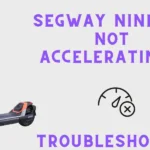
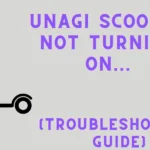
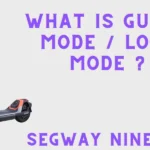

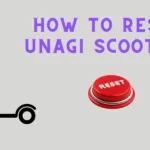
![Thumbnail [Gotrax turns on but wont move] with pic of gotrax scooter](https://scooterinsights.com/wp-content/uploads/2024/01/gotrax-scooter-turns-on-but-wont-move-150x150.webp)
![Thumbnail [What is Energy Recovery in Segway Ninebot]](https://scooterinsights.com/wp-content/uploads/2024/01/energy-recovery-ninebot-150x150.webp)

1 thought on “Why Hiboy S2 Pro is Not Charging: Troubleshooting Guide”