Connecting your Hiboy S2 electric scooter to the app is essential for unlocking its full potential, know various informations about the scooter’s performance and customizing your ride experience.
In this guide, I’ll walk you through the step-by-step process to ensure a seamless connection, and I’ll even address troubleshooting steps if you encounter any issues along the way.
Check out this All-Rounder Scooter as a Replacement!
EMOVE Cruiser S Electric scooter

Value For Money, Affordable, Convenient & Very Customizable. Long Range & Security Concerned!
33 mph Top Speed, 62-mile Range, 56 lbs, max load 352 lbs, IPX6 Water rating, Foldable, Hybrid Hydraulic brakes, tubeless tires, LCD Display, Key Start ignition, Turn signals, Custom Throttles, Plug-and-Play cabling, 9-12 hours Charge Time.
Use Coupon Code “SCOOTERINSIGHTS” for Free DISCOUNT !!
Table of Contents
Which App is Used to Connect Hiboy S2 Scooter

Hiboy provides two apps for connecting your scooter: the “Hiboy App” and the “Hiboy S2 app“.
It isn’t mandatory, but I recommend using the “Hiboy App” for the S2 Max and the “Hiboy S2 app” for other versions like S2, S2 Pro, and S2R. Both apps function similarly and offer the same instructions for connecting your scooter. In this guide, I’ll use images from the Hiboy App for reference.
Default Passwords for Connecting Hiboy S2 Scooter to App
Before I dive into the connection process, it’s crucial to know the default passwords for various Hiboy S2 scooter models:
- S2, S2 Pro, S2R Password: 888888
- S2 Max Password: 000000
How to Connect: Step-by-Step Instructions
Below are the steps to connect the app with scooter.
1. Download the Hiboy App
- First, ensure you have the Hiboy App installed on your mobile device. You can find it in your device’s app store.
2. Prepare Your Scooter
- Turn on your Hiboy S2 scooter.
- Enable the scooter’s Bluetooth feature. You can typically do this through the scooter’s control panel.
3. Open the App
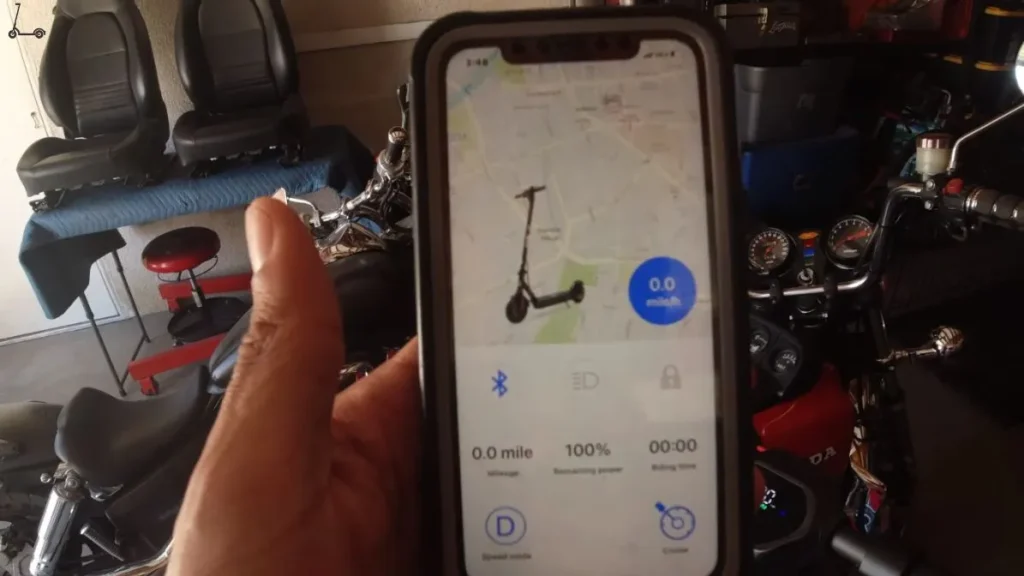
- Launch the Hiboy App on your mobile device.
- If you don’t have an existing account, create one by following the on-screen instructions. If you already have an account, simply log in.
4. Connect to Your Scooter

- In the app, select the option to scan for nearby Bluetooth devices.
- The app should detect your Hiboy S2 scooter within range.
- Tap on your scooter’s name to initiate the connection.
- You’ll be prompted to enter the default password for your scooter (e.g., 888888 or 000000, depending on the model).
- Once the password is entered correctly, you’ll hear a beep, indicating a successful connection.
5. Customize Your Ride
- After the connection is established, you’ll see your scooter’s information and settings within the app.
- You can now use the app to adjust features such as speed settings, cruise control, and LED lights on your Hiboy S2 scooter.
- For added security, consider setting your unique password for the scooter.
Can I Connect Hiboy Scooter to Multiple Devices?

According to personal experiences of users, Hiboy scooter cannot be simultaneously linked with multiple instances of the app on different devices. The most recent device you connect to will overwrite any previous connections.
Hiboy S2 App not Working? Troubleshooting Steps
If you encounter issues with the Hiboy app, follow these troubleshooting steps:
1. Update the App
Ensure you have the latest version of the app installed on your mobile device.
2. Reset the Scooter
Sometimes, a simple scooter reset can resolve connectivity issues. Follow your scooter’s user manual for instructions on resetting.
3. Consider a New Dashboard/Controller
If the problem persists, it might be related to a faulty dashboard or controller. Consider replacing them.
5. Ask for the Password
If you’ve purchased a used scooter, reach out to the previous owner for the password.
6. Try an Older App Version
In some cases, downloading and trying an older version of the app from third-party websites can help.
7. Use the Other Hiboy App
If you’re using the “Hiboy App,” try the “Hiboy S2 app” or vice versa. It’s possible that one app version may work better for your specific scooter model.
FAQs
-
Which app should I use to connect my Hiboy S2 Pro scooter?
You should use the “Hiboy S2 app” to connect your S2 Pro scooter. This app is designed for S2, S2 Pro, and S2R versions.
-
Can I use the “Hiboy App” for my S2 scooter, or is it only for the S2 Max?
The “Hiboy App” is recommended for the S2 Max. However, you should use the “Hiboy S2 app” for the S2, S2 Pro, and S2R versions. Each app is tailored to its respective scooter model.
-
Is it necessary to enter the default password for my Hiboy S2 scooter when connecting to the app?
Yes, when connecting your Hiboy S2 scooter to the app for the first time, you will need to enter the default password, which is typically 888888 for S2, S2 Pro, and S2R, and 000000 for the S2 Max. This password ensures the security of your connection.
I’m Arsalan Ahmed, a passionate electric scooter enthusiast and the voice behind this blog. I’m here to share my expertise and insights with you. From in-depth reviews to problem-solving guides, my goal is to help you make the most of your electric scooter experience.





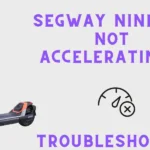
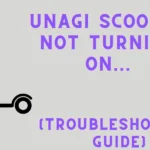
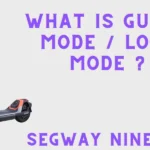

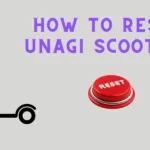
![Thumbnail [Gotrax turns on but wont move] with pic of gotrax scooter](https://scooterinsights.com/wp-content/uploads/2024/01/gotrax-scooter-turns-on-but-wont-move-150x150.webp)
![Thumbnail [What is Energy Recovery in Segway Ninebot]](https://scooterinsights.com/wp-content/uploads/2024/01/energy-recovery-ninebot-150x150.webp)
