Are you facing slow performance, screen lock issues, or unexpected crashes on your gotrax scooter and want to fix them by rebooting your e-scooter? Than you are at the right place. In this blog post, I will guide you how can you reset your gotrax scooter with step-by-step instructions.
Also, uncover the secrets behind the elusive reset button – or rather, why many GoTrax scooters don’t have one. We’ll guide you through the power button’s pivotal role in resetting and unlocking your scooter’s display.
Additionally, dive into vital preventative measures to keep your scooter running smoothly, ensuring a hassle-free and enjoyable ride. Our expert tips and FAQs will equip you for a top-notch scooter experience.
Check out this All-Rounder Scooter as a Replacement!
EMOVE Cruiser S Electric scooter

Value For Money, Affordable, Convenient & Very Customizable. Long Range & Security Concerned!
33 mph Top Speed, 62-mile Range, 56 lbs, max load 352 lbs, IPX6 Water rating, Foldable, Hybrid Hydraulic brakes, tubeless tires, LCD Display, Key Start ignition, Turn signals, Custom Throttles, Plug-and-Play cabling, 9-12 hours Charge Time.
Use Coupon Code “SCOOTERINSIGHTS” for Free DISCOUNT !!
Table of Contents
Reasons to Reset Your GoTrax Scooter
Following are the possible reasons behind resetting your G2,G4 or other GoTrax scooters.
- To resolve slow performance issues.
- To reset and disable forgotten screen lock passwords or patterns.
- To address hang-ups and freezing problems.
- To fix unexpected application crashes.
- To wipe personal data before selling or buying.
- To regain default functionality.
- To resolve hanging problems.
|Gotrax Scooter not accelerating? Read our blog post on fixing Gotrax acceleration issues.
Where Is GoTrax Scooter Reset Button Located?
When it comes to resetting your GoTrax scooter, you might be wondering where to find the reset button. However, it’s important to note that many GoTrax scooters do not have a reset button.
Instead, they utilize a straightforward approach using the power button for various functions, including resetting the scooter.
Power Button Location
On most GoTrax scooters, the power button is conveniently placed near or under the display screen, typically within easy reach of the handlebars. This design ensures that you can quickly access the power button without much hassle.

Step-by-Step Reset Guide for GoTrax Scooter
A. Resetting the GoTrax E-Scooter
By following these step-by-step instructions, you can confidently and effectively reset your GoTrax electric scooter, helping to address various issues and restore its proper functionality.
Step 1: Prepare the Scooter
Place your GoTrax electric scooter on a flat, level surface to ensure stability during the reset process.
Step 2: Turn Off the Scooter
Locate the power button, typically situated near the handlebars or display screen. Press and hold the power button until the scooter powers off completely. Wait for approximately 5 minutes to allow any residual charge to dissipate.
Step 3: Initiate the Reset
While the scooter is powered on, press and hold the Power Button for about 5 seconds. Keep holding the button until you notice the scooter’s display screen goes completely black or turns off.
Power Button not working correctly? Check out this replacement.
Step 4: Release the Power Button
Once the display is blacked out or powered off, release the Power Button.
Step 5: Power On the Scooter
To complete the reset process, press the Power Button once again. This action will turn your GoTrax electric scooter back on.
Step 6: Verification
Your GoTrax should now be restored to its normal operation. You can verify this by checking if the scooter functions correctly and if any issues you were experiencing have been resolved.
B. Resetting Display Lock/ Anti-Theft Lock
If your GoTrax scooter is locked and you need to unlock the display, follow these steps:
Enter the Unlock Code
To unlock the display, the default password is typically set to 000. Here’s how to enter it:
- Use the “+” button on your scooter to input the first zero (0).
- Press the power button to set the first zero.
- Repeat the process to input and set the second zero (0) and then the third zero (0). You should now have entered the full code 000.
Deactivate the Lock
- Once you’ve entered all three zeros (000), press the power button twice in quick succession. This action should deactivate the lock on the display and reset it.
Additional Knowledge
- The default unlock code for many GoTrax scooters is set to 000, as mentioned above. However, if you or the previous owner changed the code, you would need to enter the updated code to unlock the display.
- Display locks are often used to prevent unauthorized access and protect your scooter from being tampered with or ridden by unauthorized individuals.
- If you’ve forgotten your custom display lock code and cannot unlock the scooter, you may need to refer to your scooter’s user manual or contact GoTrax Customer Support for assistance in resetting the code.
Preventative Maintenance
1. Regular Cleaning
Periodically clean your scooter to remove dirt and debris from surfaces like the handlebars, display, and deck. Use a soft, damp cloth and avoid harsh chemicals.
2. Tire Care
Check tire condition and pressure regularly to ensure optimal performance and ride comfort.
3. Battery Maintenance
Charge the battery regularly, even during periods of non-use, and store the scooter in a cool, dry place.
4. Secure Loose Parts
Inspect for loose bolts or screws and tighten them to maintain stability.
5. Brake Check
Test your scooter’s brakes periodically to ensure they function effectively. Replace brake pads as needed.
6. Detect Wear and Tear
Regularly examine your scooter for signs of wear or damage and address issues promptly.
Frequently Asked Questions (FAQs)
-
How often should I clean my GoTrax scooter?
Regularly clean your scooter to remove dirt and debris. A quick wipe down with a damp cloth after every few rides should suffice.
-
Can I reset my GoTrax scooter without a reset button?
Yes, many GoTrax scooters don’t have a dedicated reset button. Instead, use the power button to initiate a reset as outlined in the guide.
-
What’s the default code to unlock my scooter’s display lock?
The default unlock code for many GoTrax scooters is 000. Enter it using the “+” button and confirm with the power button.
Conclusion
In conclusion, understanding how to reset and unlock a GoTrax scooter, along with implementing preventative maintenance measures, is essential for keeping your scooter in peak condition.
Whether it’s addressing performance issues, forgotten screen locks, or general maintenance, these steps can help maintain the scooter’s functionality and longevity. The power button, often located conveniently near the display screen, serves as a key tool in the reset process.
Regular cleaning, tire care, battery maintenance, and inspecting for wear and tear are key preventative measures to ensure a smooth and trouble-free riding experience.
|Also Read: How to fix Gotrax Scooter Throttle Issues
I’m Arsalan Ahmed, a passionate electric scooter enthusiast and the voice behind this blog. I’m here to share my expertise and insights with you. From in-depth reviews to problem-solving guides, my goal is to help you make the most of your electric scooter experience.






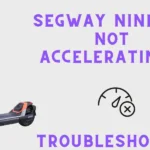
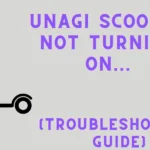
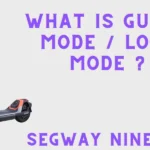

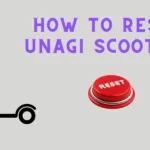
![Thumbnail [Gotrax turns on but wont move] with pic of gotrax scooter](https://scooterinsights.com/wp-content/uploads/2024/01/gotrax-scooter-turns-on-but-wont-move-150x150.webp)
![Thumbnail [What is Energy Recovery in Segway Ninebot]](https://scooterinsights.com/wp-content/uploads/2024/01/energy-recovery-ninebot-150x150.webp)

2 thoughts on “How to Reset GoTrax Scooter : Step-by-Step Guide”