In this guide, I will provide the various possible reasons of beeping of the Segway Ninebot scooters. The beeps might be continual, or might include red light alongside. The beeps might also occur while charging.
You don’t have to worry as I have researched through user experiences to provide this helpful guide. I will address reasons of beeps first and then their solutions.
|If your Ninebot model is ES2/ ES3/ ES4, Check out my blog post on fixing Ninebot ES-series beeping.
Check out this All-Rounder Scooter as a Replacement!
EMOVE Cruiser S Electric scooter

Value For Money, Affordable, Convenient & Very Customizable. Long Range & Security Concerned!
33 mph Top Speed, 62-mile Range, 56 lbs, max load 352 lbs, IPX6 Water rating, Foldable, Hybrid Hydraulic brakes, tubeless tires, LCD Display, Key Start ignition, Turn signals, Custom Throttles, Plug-and-Play cabling, 9-12 hours Charge Time.
Use Coupon Code “SCOOTERINSIGHTS” for Free DISCOUNT !!
Table of Contents
8 Reasons Why Segway Ninebot Beeps
1. Cruise Control Activation Beeps
The auto-cruise control feature activation in various Ninebot models like E, ES, and F-series is signaled by a beep. To activate cruise control, simply hold the throttle for a few seconds, and a confirming beep will sound. However, it’s essential to note that in models like P-series and GT1/2, where cruise control is manual, this is not applicable.
2. Beeping When not Touching the Ground or Transporting in a Vehicle
This occurs primarily due to the anti-theft function. If your scooter starts beeping when touched or moved into another vehicle (car, train, etc.).
3. Operating Conditions are Not Ideal
If the operating conditions are unfavorable (excessive heat, high current, low battery voltage, etc.), or overspeed, it can lead to beeping issues.
4. Scooter Not Activated
Sometimes, when you initially purchase your Ninebot scooter without reading the user manual, attempting to start the scooter may result in beeping. It’s crucial to activate the Ninebot before starting it. The beeps and light indicators in this case are normal.
5. Error Codes Indications
In some cases in Ninebot models, when the error code doesn’t show up on the screen, you have to deduct the error code by counting the beeps.
Take note of the beeps—there’s a sequence of long and short ones. For example, code 57 translates to 5 long beeps followed by 7 short beeps.
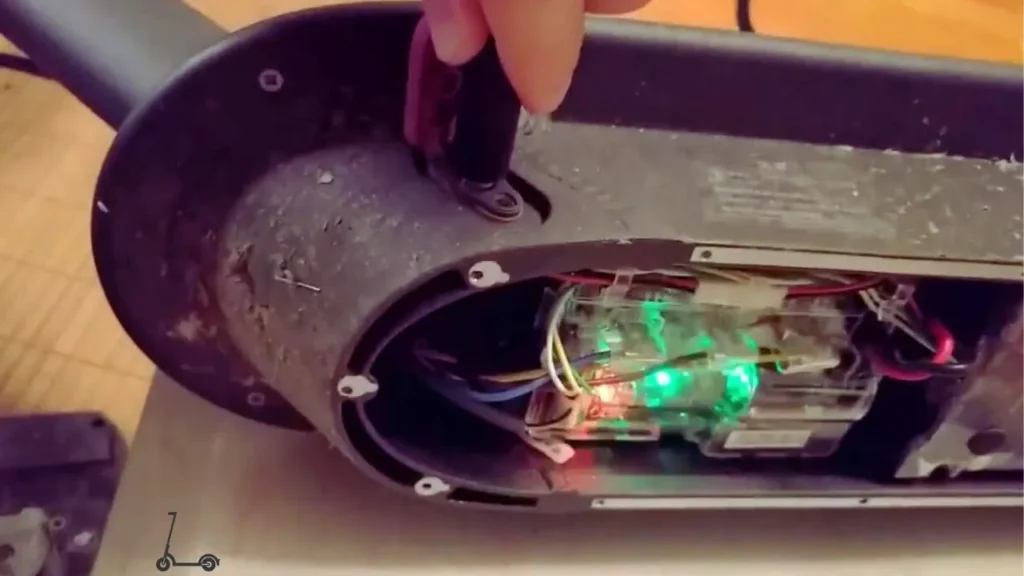
6. Faulty Battery & Connections
Ensure the battery is in good condition and securely connected. Inspect for any visible damage or irregularities. If the battery is compromised, it may lead to beeping issues during charging. If there is a red light accompanied, it means battery or battery connections are not made firmly.
Further more, inspect the connections between controllers and other components. Inspect the external battery pack and its connections.
Wanna replace the battery, check out this one!
7. Low Tires-Pressure
Beeping sounds can also be triggered by tire-related issues. Incorrect tire pressure or misalignment may contribute to the beeping problem.
Need an air inflator, check this out!
8. Outdated Firmware
Outdated firmware might cause beeps.
Solving & Troubleshooting Beeping Reasons

1. Try a Hard Reset
Performing a hard reset can sometimes resolve intermittent issues causing beeping. Turn off the scooter, disconnect the battery, and wait for a few minutes before reconnecting it. This process can help reset the scooter’s internal system and eliminate minor glitches.
2. Disabling Anti-Theft Lock
Ensure to turn off the scooter normally before transporting and deactivate the ‘Anti-theft Lock’ feature.
Read More: How to adjust anti-theft lock.
3. Smooth & Correct Operation
Avoid overspeeding or downhill riding in such situations, as these can result in problems. Additionally, overspeeding can lead to motor and controller overheating, so maintain low to mid speeds if your scooter’s condition is compromised.
Regularly check your scooter with a technician or mechanic, and replace any overheated or damaged parts.
4. Activating Scooter
Activating Max OR any other Ninebot scooter which activates through Segway app :
If you’re puzzled about why your Segway Ninebot Kickscooter MAX keeps beeping non-stop, it’s likely because it needs activation.
Simply open the app, connect via Bluetooth, and tap on the small gear icon. Choose “Activate,” and confirm with a yes. You’ll hear one more prolonged beep, and the constant beeping should stop right after that.
Activating Zing E-series :
The Zing series kickscooter lacks a Bluetooth module, preventing it from connecting to the Segway-Ninebot APP. Notably, an APP is not mandatory for product usage.
To activate the scooter:
- Press the throttle and squeeze the brake lever simultaneously.
- Hold both for a few seconds until two beeps are heard.
- Release the throttle and brake lever.
The scooter is now activated, with the cessation of beeping sounds and flashing indicator lights.
Activating Other Bluetooth Models :
Ninebot models which connects to Segway App can be easily activated in the app.
5. Resolving Error Codes
Take note of the beeps—there’s a sequence of long and short ones. For example, code 57 translates to 5 long beeps followed by 7 short beeps. Consult the Segway error code list to decode the message and gain insights. While this won’t resolve the issue, it enables you to contact support or search for targeted solutions.
6. Troubleshooting Battery & Connection Issues
Replace the battery following the manufacturer’s guidelines if the Ninebot scooter emits beeping sounds accompanied by a red light. Inspect wire connections between the controller, charging port, and battery for potential faults.
Thoroughly scrutinize the battery for optimal charging conditions. Verify and secure connections for external battery packs on applicable models to resolve the red light and beep issues.
7. Inflate Tires & Resolve Punctures
Inflating tires to recommended value solves many issues and gives a good speed too.
8. Updating Firmware
For some Ninebot scooter models like Max G30, G2, and F2, updating the firmware can address beeping issues. Firmware updates often include bug fixes and improvements. Refer to the manufacturer’s instructions for a safe and proper firmware update process.
Segway Ninebot Scooter Beeping While Charging
Key Point : Check data connector between internal battery and ESC. Replace the battery if it doesn’t work. Tighten down the bolts that connect the external battery to the pole.
Common Causes of Beeping While Charging
Overheating: The scooter might be beeping to signal that it’s overheating. Ensure that you’re charging it in a well-ventilated area and that the temperature is within the recommended range.
Battery Issues: Beeping could indicate problems with the ninebot scooter’s battery. Check for any visible damage, and make sure the charging cable is securely connected.
Charging Errors: Incorrect charging methods or issues with the charging port can trigger beeping. Ensure you’re using the right charger and that the port is clean and free from debris.
Troubleshooting Steps
Check the Charging Setup: Verify that you’re using the correct charger and that it’s properly plugged in. Ensure there are no obstructions in the charging port.
Inspect the Battery: Examine the scooter’s battery for any signs of damage, leakage, or wear. If you notice any issues, it may be time to replace the battery.
Refer to the User Manual: Consult the Segway Ninebot user manual for guidance on interpreting the specific beep patterns. The manual often includes troubleshooting tips for common issues.
FAQs
Why is my Ninebot scooter beeping while charging with a red light?
Beeping during charging with a red light may indicate battery or connection issues. Check the charging setup, inspect the battery, and clean the contacts for a solution.
How do I activate cruise control on my Ninebot scooter?
Hold the throttle for a few seconds until you hear a beep to activate auto-cruise control in models like E, ES, and F-series. Note that manual cruise control applies to P-series and GT1/2.
Why does my Ninebot scooter beep when lifted or transported in a vehicle?
The beeping is likely due to the anti-theft function. Deactivate the ‘Anti-theft Lock’ feature and turn off the scooter before transporting to resolve the issue.
My Ninebot scooter is beeping, but no error code is displayed. What should I do?
Count the beeps; a sequence of long and short ones can indicate an error code. Consult the Segway error code list for insights and contact support for further assistance.
Conclusion
In conclusion, understanding the nuances behind Segway Ninebot beeping scenarios is the key to a smooth and uninterrupted riding experience. Whether it’s the activation beeps, anti-theft alerts, or beeping during charging, or displaying red light alongside, my guide provides a detailed roadmap for troubleshooting and resolving these issues.
By comprehending the unique characteristics of various Ninebot models and implementing practical solutions, riders can confidently navigate their scooters.
I’m Arsalan Ahmed, a passionate electric scooter enthusiast and the voice behind this blog. I’m here to share my expertise and insights with you. From in-depth reviews to problem-solving guides, my goal is to help you make the most of your electric scooter experience.
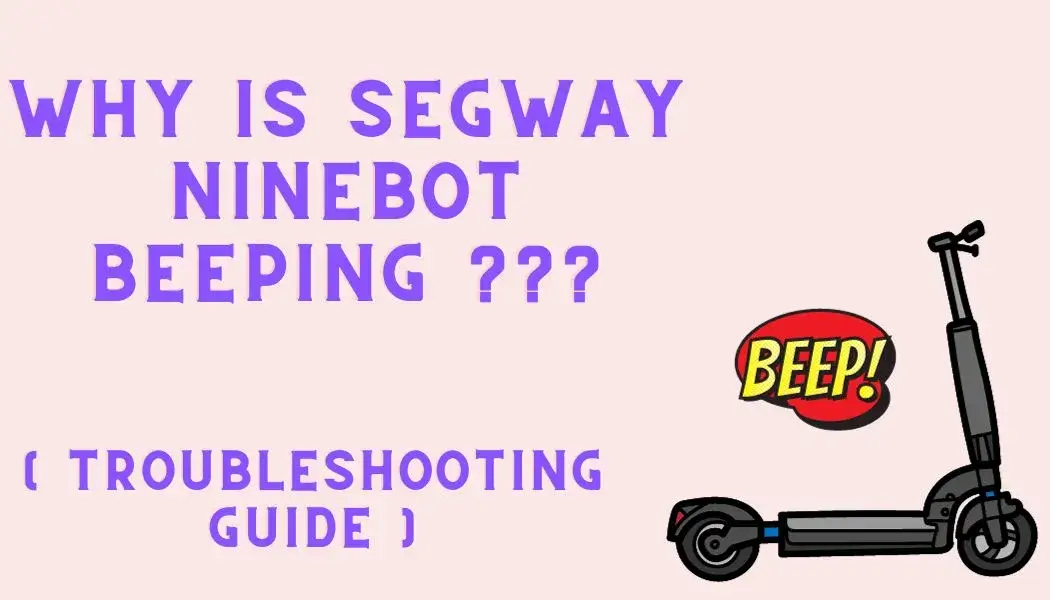





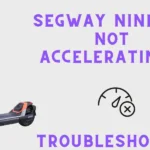
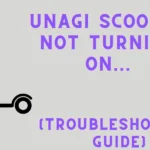
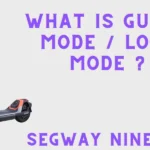

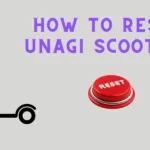
![Thumbnail [Gotrax turns on but wont move] with pic of gotrax scooter](https://scooterinsights.com/wp-content/uploads/2024/01/gotrax-scooter-turns-on-but-wont-move-150x150.webp)
![Thumbnail [What is Energy Recovery in Segway Ninebot]](https://scooterinsights.com/wp-content/uploads/2024/01/energy-recovery-ninebot-150x150.webp)

1 thought on “Why Does Segway Ninebot Scooter Keeps Beeping? [8 Reasons]”